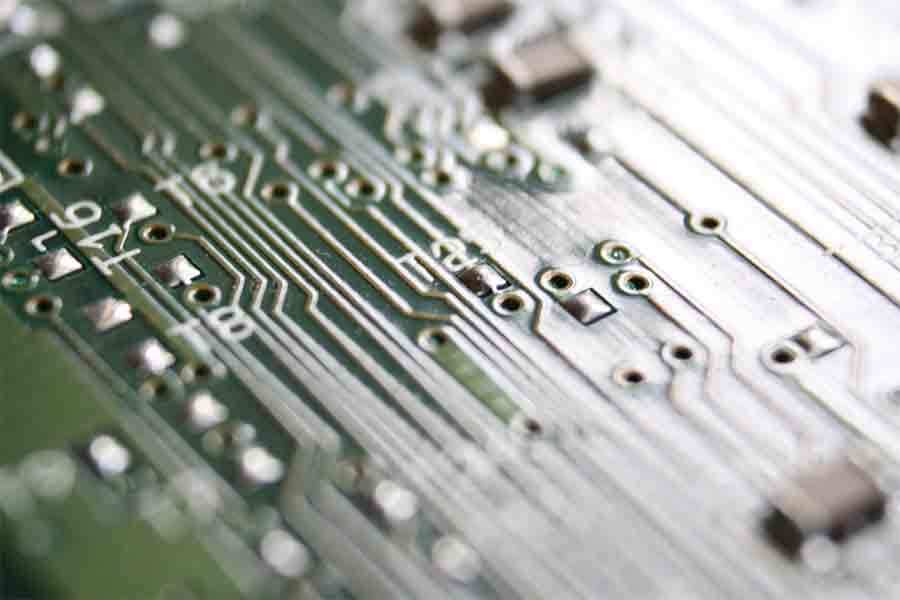
Updates and More Updates – When will it end?
No matter what modern computer system we use, whether it be Mac, IOS, Android, Windows or Linux they are always updating.
Why? The manufacturers keep telling us the primary reasons are:
- Security patches and bug fixes
- New features and continual improvements
- And my personal favorite: More security patches and bug fixes for the problems introduced in the new features and continual improvements.
In theory updates should be seamless and improve our products, however in the real world it can be a huge inconvenience to the computer end user. Windows 10 is no exception, it looooooves to update, and perhaps more than any other alternative. Dramatic slowdowns and seemingly random resets can occur especially for those that switch their computers off immediately after using, have poor Internet connections, or limited unattended downtime on their computers.
What can you do about it?
Solution 1 (perfect world scenario):
To limit update related slowdowns and random resets, ensure you have a nice stable Internet connection where your computer is left on for a few hours a week or overnight unattended. Go to your update menu and set a time that your computer knows is a good time each day that you are going to never use your computer, but are likely to leave it on.
Solution 2 ( for those that experience constant update related problems, have poor or limited Internet connections, work in an office environment with zero tolerance for random downtime, or generally have O.C.D. issues):
If you paid Microsoft the extra up to $300 to run windows 10 Professional or purchased a business grade laptop then you will have the native option to delay or choose when the updates go through; And with a small group policy registry edit, you can even stop the updates from downloading all together.
Most of us however run windows 10 home edition and the ability to control your own updates was irritatingly removed with all but one exception: A little known option called restricting “metered connections”. What this means is that you can set a flag on a standard wireless connection (ie your home connection) to be classed as a “I pay loads of money for every bit of Internet I use on this connection” to: “on”, AKA a “Metered Connection”. Once this is setup correctly, then Windows is told to never update, or seriously scale back the size and regularity of updates when using this connection (This connection could very well be your primary good Internet connection, but windows can’t tell that you tricked it) . The catch to this is that this needs to be set for each and every connection you wish to restrict on, and you need to have connected to it before it can be adjusted. Later, if you wish to override this setting temporally, then you can simply use a different Internet connection, or plug your computer into your modem with a cable instead of wireless.
In conclusion, yes you can take back control of your updates…. but you might have a bit of messing around to do to get it set up. Talk to your local computer repair person if you need help setting this up.
-Jon Cavell
Warragul Computer Repair
